Move traces/vias¶
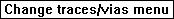
 |
Move traces/vias |
With this menu function selected traces/vias can be moved (dragged) to a new position. Traces/vias will be moved to their new position, when they do not occupy other traces/vias/pins/areafills, otherwise vias will be deleted, and traces replaced by a connection. By pressing and keep down the shift key and moving the mouse cursor, the moving center will change.
The connections of the nets involved are being recalculated.
