Cut from powerplane¶
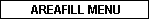
 |
Cut from powerplane -> Polyline Rectangle Circle Horizontal trace Vertical trace -> Select layer |
With this function, the selected powerplane can be changed by cutting pieces of copper. There are three cutout possibilities, with a circle, rectangle, horizontal trace, vertical trace and a polyline.
Polyline : When drawing this polyline use the the right mouse button menu to change the drawing direction, goto the previous polyline point (Backwards) and to finish the polyline drawing. After finishing the polyline drawing and the polyline does not contain any crossings of lines, the area enclosed by the polyline will be cut from the powerplane.
Rectangle : A rectangle will be visible. The rectangle can be changed by pressing the shift key. When the spacebar has been pressed a dialogbox will be visible. The width,height parameters of the rectangle can be entered. Every time the left mouse button is pressed the rectangle area will be cutout from the powerplane. To leave this function by the ESC key or use the right mouse button menu.
Circle : Same as the rectangle cutout.
Horizontal trace : Same as the rectangle cutout.
Vertical trace : Same as the rectangle cutout.
When the cutout function is active all the pins of the powerplane net will be highlighted
