Add powerplane¶
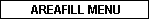
 |
Add powerplane -> Select layer |
In the next popup menu a number of layers is visible. If all the layers are already occupied with either traces or other powerplanes, no layers are visible. In the next dialogbox the net can be selected, the powerplane clearance and the distance to the PCB border can be specified. Also some parameters for thermal reliefs can be specified. After pressing the OK button the powerplane will be added. If there are closed board outlines, the powerplane will be limited by those board outlines.
A description for thermal reliefs can be found at Thermal relief
