Move objects (special)¶
 |
Modify objects -> Special move/centering -> Mark center selected objects Modify objects -> Special move/centering -> Move objects centered to previous selected objects |
Move selected objects on a special way.
An example:
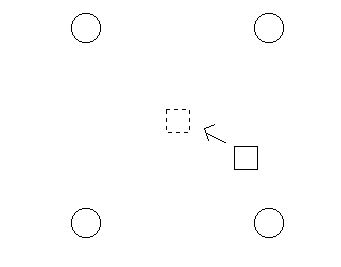
Suppose the square has to be moved to the center of the four corner circles. This can be achieved by selecting the four circles. When the four circles have been selected use the function Mark center selected objects. After this execution of this function select the rectangle, and use the function Move objects centered to previous selected objects.